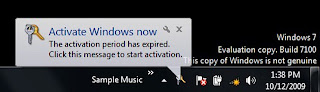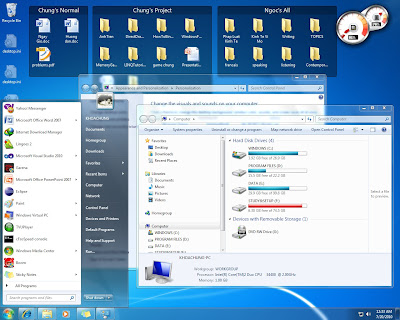Now you can know your friends mobile balance only in
Airtel.... To know your friends mobile balance just follow
these steps:- dial 12140 and select your
language(Tamil/Hindi/English) then press 1 2 After that type
your friends mobile number(10 digit) then press 1 to confirm
your friends number And it will ask to enter pin code enter
1234 and press 3 to know balance...